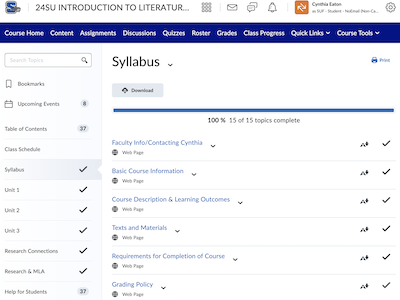Cynthia Eaton
Given the positive feedback received on the Brightspace syllabus module and the Brightspace student help module that I shared in the May issue of The WORD, I went back to make edits and I share those revisions below to help faculty prepare for the fall semester. In the FA, we want to do all we can to help ensure that all of our members, full-time and adjunct colleagues alike, are in compliance with the new contractual provision to use Brightspace in all classes—including traditional, on-campus sections of classes. You must use Brightspace to enhance your teaching, which at a minimum means to have your syllabus posted in Brightspace for each section you are teaching. Sample syllabus downloads I’ve made sample syllabi available for your use, so you can download them and revise to be appropriate for your subject matter, course level and pedagogical style. The edits from May are not major but include some editing of typos, making fewer changes necessary on your end (e.g., I deleted a reference to ABC101 in the section labeled Our Class Website and Required Technologies) and updating the college Academic Integrity policy from January 2024. These changes are reflected both in the sample syllabi that I’ve posted on the FA website as Word files as well as in the downloadable Brightspace module. There is a Word file for each of the college’s different course modalities:
Or you can download a Brightspace module that already has all you need for your class syllabus. Once you import it into your Brightspace class website, you can edit the pages as desired. This module is structured for a fully online course, but you can use the above samples to make it appropriate for other modalities. Specifically, there needs to be both the official college attendance policy as well as your own class attendance policy. The files above show one way to explain how attendance is taken in each of the modalities. For example, in the real-time online and Sufflex syllabi above, there is a note in the attendance policy about using Zoom chat questions or polls to ensure students are really present. If you don’t use that approach, simply delete the note. And in the blended syllabus above, it shows that you should explain how attendance is taken in both the on-campus and the online portions of your class. Student help module We are increasingly concerned about declining student enrollment and its negative impact on the number of sections the college is offering. Student retention is everyone’s concern at the college, and we know that students coming to us have a range of academic, social, emotional and financial needs. The good news is that the college offers many ways to help students meet those needs so they can better focus on their academic progress. Making students aware of the ways SCCC can help them is more important than ever. As noted in my May WORD article, there are two ways you can let students know that we’ve got their back. If you prefer to simply upload a Brightspace module that contains information about and links to resources in the following categories, you can do so right from the FA website:
Go to the DE and Brightspace materials page on the FA website and follow the instructions to first download the free modules to your computer and then upload them to each of your Brightspace class websites. Then you can edit them in Brightspace to be ready for the fall semester. Let me know if you have any questions about using these materials, cynthia@fascc.org, and know that the Center for Teaching and Learning stands at the ready to help you with Brightspace and your pedagogical inquiries. |