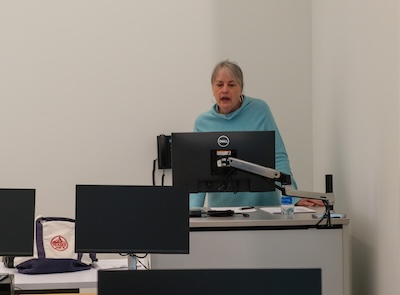Cynthia Eaton
If you have not yet used Brightspace in support of your classes—whether they are taught in the traditional on-campus modality or in one of the distance education modalities—you are going to want to read this and do a bit of homework this summer. As indicated in the memo of agreement that became effective last September, Article VIIC.10 of the FA contract now reads as follows: “Effective August 30, 2023, all classroom faculty will be required to use the College’s currently approved learning management system.” This is not only a requirement for faculty who are teaching fully asynchronous, blended, Sufflex, real-time online or combined online courses. All faculty, including those who are teaching traditional, on-campus courses, must use Brightspace to web enhance their courses. The goal of administration in developing this contractual provision is to have the classroom experience of all students be supported by the Brightspace learning management system. Benefits of doing so include:
This can be especially useful, for example, for English Language Learner (ELL) and first-generation college students who are making the transition from high school to college. We know that many students are coming to us very accustomed to using Google Classroom, and they find it easier to have access to essential course materials in a class website like Brightspace.
Getting started: Minimum requirements Administration has indicated to the FA that the bare minimum for faculty to meet this contractual requirement is to have your course syllabus uploaded into your Brightspace class website; one is provided for every single course section at the college. Indeed, this provision has been a requirement since last fall. To make that step even easier—and to help ensure that our members are in compliance with this contractual provision—I have a free syllabus module to share with you! But first, please consider the following two points.
So we advise using a syllabus module and making sure you are staying current with the latest syllabus template from the VPAA. We plan to update our syllabus module each semester as well to make things easier for you, but ultimately it is each faculty member’s responsibility to ensure adherence with the current college syllabus template.
Free Brightspace syllabus module: Upload, edit, and go! Two years ago, in the June 2022 issue of The WORD, I had written an article titled “What if I told you we can make our syllabi more inclusive and effective?” The focus there was addressing how common it is for faculty to express frustration with students asking questions to which the answers are clearly in the syllabus and how to make your syllabus more student focused and student friendly. Now, that advice is embedded in this syllabus module. The pages I have included are listed at the bottom of this article. All of the college required materials are there in addition to a few I have added for students’ benefit. So, where is this free module? It is on the FA website! Instructions are provided there, but here’s a basic overview of the steps:
To access the syllabus module file, go to the FA website section on distance education, in the Professional Matters section, and click DE and Brightspace Materials. You can see instructions and a link to the zip file. Follow those steps! Please note that you cannot see the content of the module until you import it into Brightspace (they are packaged in a zip file, which is required to import them). Need help? If you have any trouble with the steps shown on the FA website, please contact me at cynthia@fascc.org. If you have questions about using Brightspace, however, those should be directed to the college Center for Teaching and Learning (CTL) staff. Dean Carol Hernandez, Robin Hill, and Alexandra Belanich stand at the ready to assist faculty with all things Brightspace, whether you are using it for the first time or you have experience using Brightspace but feel ready to advance your skillset. Faculty can also contact the very helpful SUNY Online Help Desk toll free at 844-OPEN-SUN (that's Open SUNY without the Y to help you remember it), or 844-673-6786. They are able to see your screen and walk you through the necessary steps to accomplish what you wish to do. We strongly encourage all members to do these steps to make sure they are in compliance with the new MOA before the start of the fall semester! Course Syllabus Module This module contains the following pages. As noted above, these are based on the syllabus template distributed by the VPAA at the start of this semester. They include all the college mandated elements of a course syllabus, plus they are presented in a student-friendly, inclusive manner (e.g., there is a quick explanation of what office hours are for in the office hours page).
|