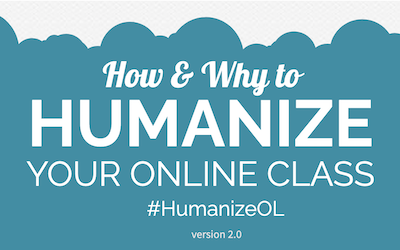Murph Kinney
Zoom fatigue, online fatigue, late-pandemic fatigue. Whatever the cause, the result is fatigue. Rather than a long review of a printed resource or podcast this issue, I have snippets of recommendations that have made my online teaching more efficient or more effective—hopefully both. Responding to student work The Chronicle of Higher Education published a thorough assessment of how to best provide actionable feedback to students about their assignments. Although it’s a couple years old—pre-pandemic—the article is a terrific resource. One of the themes in the article is that video or audio feedback is often more effective than annotating work through a learning management system (LMS). Another theme is on the utility of rubrics to quickly convey information to students. While I have long been a fan of rubrics, I was hesitant about video feedback. Enter Vimeo. Vimeo provides a Google chrome plug-in that automatically opens, allows the user to screencast with an embedded video of the user (or not—your choice) and when the recording is stopped, immediately saves the video, uploading it to Vimeo’s servers and copies the URL into the device’s clipboard. What that means for instructors is that this method is fast—open Vimeo, record your observations about the assignments, hit stop and then paste the contents of your clipboard into Blackboard's Feedback to Learner box. I could not believe how much time I saved. Previously, the tediousness of opening a comment box, writing a comment, closing the box—five or six times per student—took me 10-12 minutes per assignment. With Vimeo, my comments were made and saved in 4-5 minutes. It allows me to provide global comments more readily, and I can highlight problematic material as I scroll on the screen. It saves students time as well, since students don’t have to open each comment. Vimeo is not free. I got an educator subscription for $45 per year, but using it only for midterms this semester has already saved me about 12 hours worth of grading—and for me that’s well worth the money. Student feedback has been overwhelmingly positive. (One added benefit: It increases the connection between instructors and students, since students can see the instructor providing feedback, while written feedback, particularly in asynchronous classes, can feel anonymous.) Humanizing the online class I am coming to appreciate infographics—one sheet of visually appealing material with a rich array of information embedded in it. For online teaching, I have found no better infographic than Michelle Pancasky-Brock’s “How and Why to Humanize Your Online Class.” I regret not having found this resource last fall before I cobbled together my spring courses. Each of the eight suggestions made here are relatively easy to implement, although several need to be deployed at the outset of the semester rather than at the midpoint or the end. Pacasky-Brock argues that
In particular, I’ve taken her suggestion about how to provide appreciative feedback—through video—to provide microlectures and to create “bumper videos” which, through theme music, introduce new modules. At this semester’s end, I will incorporate what she calls a “Wisdom Wall,” on which students write advice to next semester’s incoming students. I have found that these techniques do make the course much more approachable to students, and getting our students to feel comfortable and competent in an environment of uncertainty given the pandemic is more than half the battle. In the fall, I look forward to incorporating her ideas about a more approachable syllabus, an initial student survey and a fun themed icebreaker for the initial discussion board. If you’ve run across great resources for online teaching, do send them my way at kinneym@sunysuffolk.edu. And, in the meantime, happy teaching.
|