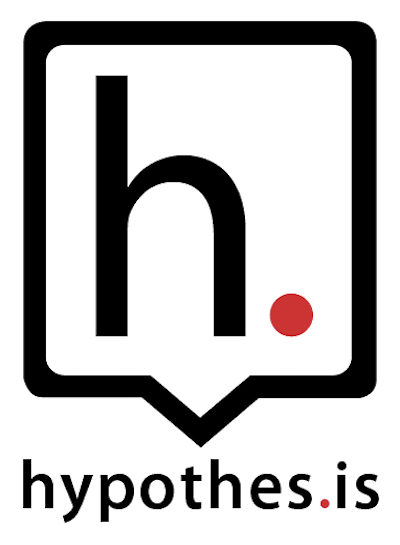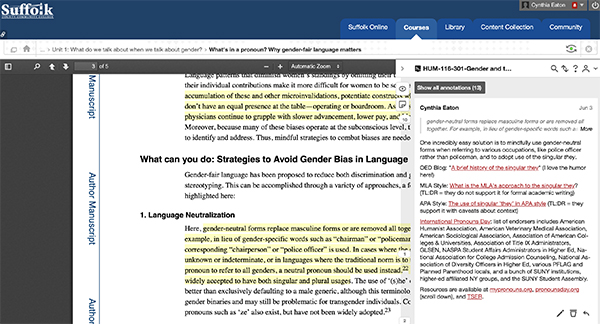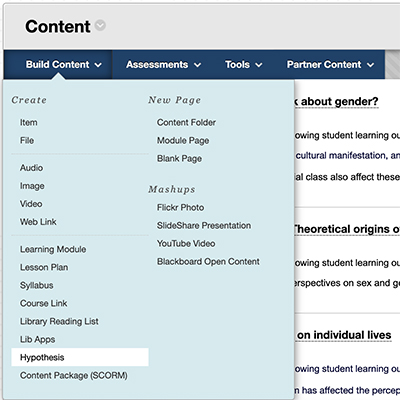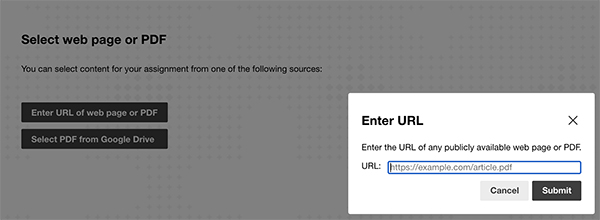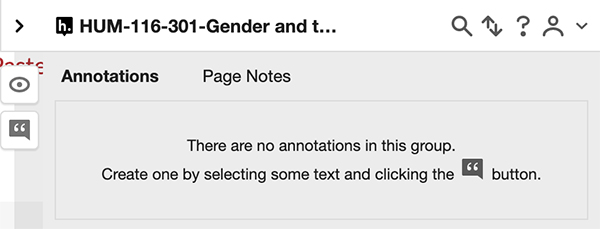Cynthia Eaton
You know that feeling when you're teaching and you wonder, "Did any of them actually read the assignment?" or "What were they even thinking when they read this assignment?" Wouldn't it be amazing to be able to get a glimpse into their thought process when they're reading? Like which parts were most confusing, did they even glean the main points or can they see how this connects with what we covered last week? I think there might be a way we can get at this. I have a hypothesis—but it's not an idea to be tested so much as a tool to be tested. And they did it! So now I want to share Hypothesis with all of you. This is the latest installment of online teaching advice and information that I've shared with members since March. In March I posted Blackboard Basics help files both for faculty colleagues to use so they can learn (or become more familiar with) Blackboard and a separate set of files for faculty to download, edit and share with their own students. In June I added the PowerPoint slides that I used when presenting two National Education Association webinars this spring. First, as a follow up to my previous NEA Today article, I was invited to share some thoughts on how to structure an online course. For my second webinar, I reviewed some research and offered suggestions on how to help students better develop their literacy and self-regulation skills, as these are two ways that learning online differs significantly from learning on campus. Now I'm happy to share what I've learned about Hypothesis. This program could be transformative: it can make your life easier as an instructor and it can help improve your students' literacy skills, which I also wrote about in the last issue of The WORD. What does Hypothesis do?Hypothesis can enhance teaching and learning in several ways:
Let's start with your annotations. I often assign texts like academic research articles that sometimes fall a little above students' reading comprehension, but I assign them because they convey critically important ideas and in class I can walk students through the text and help them unpack it. When teaching online, however, this is harder. Using Hypothesis, I can annotate each reading assignment with notes, questions, prompts, etc., in the margins to help students through the dense sections or to share additional ideas and resources. We tend to know which sections are points of perennial confusion so we can focus our attention there.
Okay, now for student annotations. As noted above, you can use Hypothesis to add any pdf or webpage to your Blackboard class website. Then you can have your students access it and add their own annotations to the document. This can be done with the whole class or, perhaps more usefully and more manageably, in groups. Some ideas:
You have to introduce this carefully and be specific about what you're expecting of students as they do this work. And if you're thinking these margins can get messy in a hurry, here's one way to handle that. Hypothesis has posted some examples of classroom use on their website. If you teach students to use tags as they post, it creates a stream of postings based on each tag for easier review (see the University of Pittsburgh and Hunter College examples). Hypothesis has a tutorial about using tags on their site. Finally, Hypothesis can also be used to facilitate peer response. I've been teaching English and writing classes online since 1998. I've always used the discussion board for the posting of essays, peer responses and my feedback until recently when I switched my ENG102: Introduction to Literature class to wikis. In the discussion forums, however, students post their essays, then classmates click reply and append their feedback in a way that shows it appearing below and separate from the original draft. I require that my students offer peer response using specific sets of questions that increase in sophistication as the semester progresses (starting with general sayback and gradually getting more directed in their constructive criticism) and I require that they number their answers to help keep things organized, etc. But still, there's always been something awkward about doing this online since they aren't sitting side by side, pointing to a specific paragraph and able to say, "As a reader I felt confused in this section." Using Hypothesis, students can post peer response to one another right in the margins. I haven't used this yet, since Hypothesis was just integrated a couple weeks ago, but I can already imagine how this could be transformative for how our students interact with one another in our online classes. How to get startedFirst, you should know that Hypothesis is already in your Blackboard class website! It is. Go see for yourself. If you're not teaching a summer section, log into your spring Blackboard class website, and you can play with it there.
You can see your annotations appear in the panel at right as you move through the document. And your students can do this too!
I hope you find this tool as useful as I've been finding it so far. It's new but I think it has great potential for helping to advance our teaching, to make our classes more interactive and to improve students' literacy skills. If you give Hypothesis a try, I'd love to hear what you think of it. Contact me any time this summer or fall at cynthia@fascc.org. |